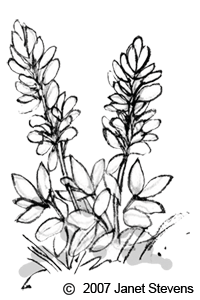festivals On Line
image
From: Rene Guitart
Date: Sunday, October 27, 2024 at 11:37 AM
To: Lillian Simmons
Here are some instructions for Windows computers that may help the problem.
https://support.microsoft.com/en-us/topic/disable-audio-enhancements-0ec686c4-8d79-4588-b7e7-9287dd296f72
Disable Audio Enhancements
If you don’t see a signal when you test the microphone, you may have a problem with your device’s audio enhancements (APOs). To disable audio enhancements:
1. Select Additional device properties from the Device Properties panel. (Start > Settings > System > Sound > Select your microphone from the dropdown under Input > Device Properties >Additional device properties)
2. Depending on your manufacturer, the setting to disable audio enhancements will either be on the Enhancements tab, or the Advanced tab.
3. On the Enhancements tab, select either the Disable all enhancements or the Disable all sound effects check box (depending on which option you see), and then select OK.
4. If you don't see the setting there, select the Advanced tab, and look for the setting, Enable audio enhancements. If the manufacturer located the setting here, uncheck the box to disable audio enhancements.
Take a look at this Zoom article for setting your computer, phone, or tablet to the right settings for live performances.
https://support.zoom.com/hc/en/article?id=zm_kb&sysparm_article=KB0064198
https://support.zoom.com/hc/en/article?id=zm_kb&sysparm_article=KB0064198
Rene Guitart
To:Lillian Martinez
Thu, Oct 24 at 2:11 PM
Hi Lillian,
Send out this info to your students.
Rene
Music and singing audio issues on Windows 11
Issue
From: Rene Guitart
To: Lillian Martinez
Sent: Thursday, October 24, 2024 at 02:11:24 PM CDT
Subject: zoom audio issues
Hi Lillian,
Send out this info to your students.
Rene
Music and singing audio issues on Windows 11
Issue
Participants can hear each other while they speak, but cannot hear the instruments audio being played. If quiet or high-frequency sounds such as meditation music are being played, the audio cannot be heard. While sharing their screen, the background audio is lost or distorted.
Environment
Windows 11
MaxxAudio on Dell
Bang & Olufsen on HP
LG Smart Assistant on LG
Realtek Audio Console
Dolby Atmos
Resolution
Disable the audio control maxxAudio, Bang & Olufsen, LG Smart Assistant software, or any similar software on your computer or uninstall it then restart the computer.
Update any audio drivers on your computer.
Disable audio enhancements on your computer.